If your organisation has a website, it’s almost guaranteed that you’ll be using Google Analytics. It’s long been the industry standard tool for analysing website traffic, user behaviour, and conversions.
But unless you make a crucial change, your Google Analytics account will stop processing data from 1 July 2023. The move is part of Google’s retirement of its Universal Analytics (UA) product in favour of Google Analytics 4 (GA4).
We wanted to share some simple tips to help ensure that you’re ready for the switch over:
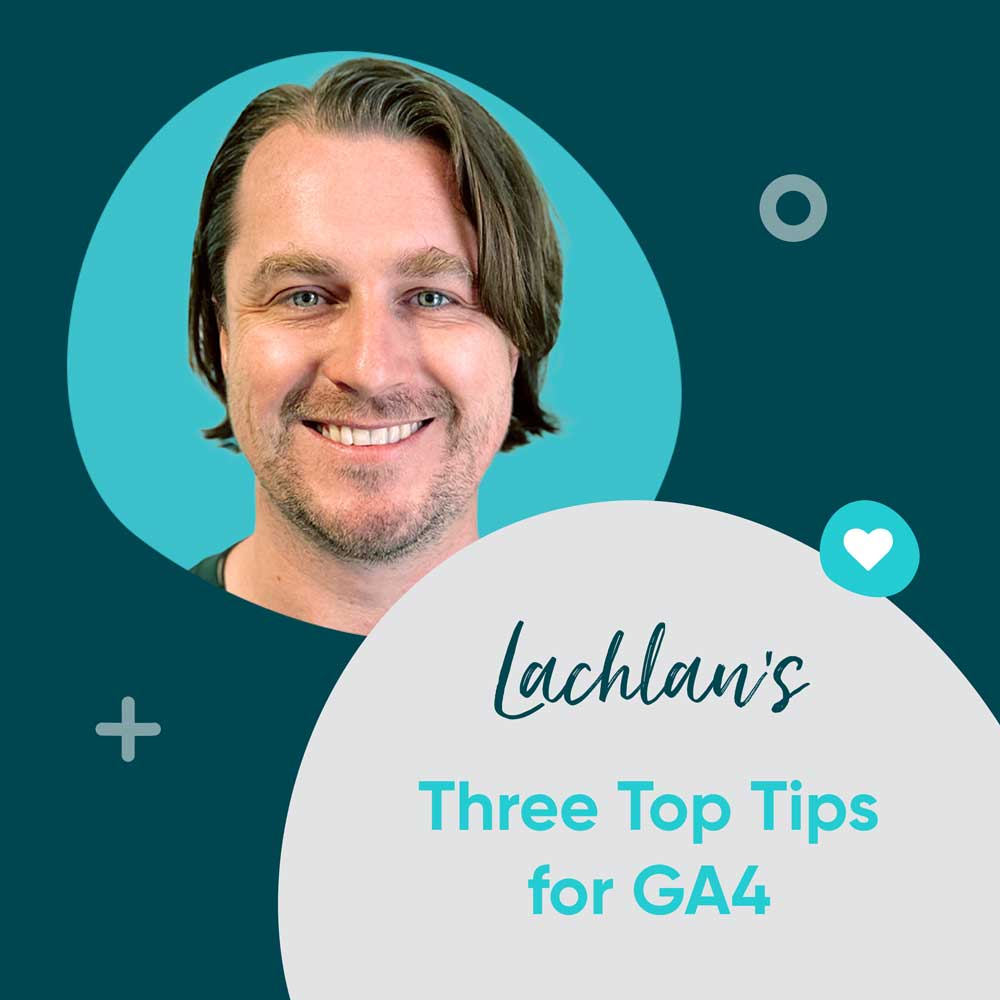
Tip #1: Install GA4 as soon as possible (and start testing)
It’s important that you install GA4 on all of your websites as soon as possible – particularly if you have a customised Google Analytics set-up. The last thing you want is for your GA account to go blank on 1 July, or to be forced to rely on untested or inaccurate data.
Universal Analytics and GA4 are not mutually exclusive. Infact, Google’s official advice recommends that you run both in parallel up until the switchover. That will allow you to compare the data from each source, and ensure there are no major discrepancies.
To get you started, Google have put together a handy guide to help you make the switch. If you’re using Raisely or Funraisin for your donation functionality, both platforms have simple breakdowns of how you can install GA4.
Tip #2: Download your old Universal Analytics data
Now this might not be for everyone, but if there is information in your Google Analytics you want to make absolutely sure you do not lose, we’d advise you to download that data. Personally, I’d think about what reports you would like to have on hand for historical purposes (for instance, a record of the performance of all of your articles since your website was first set-up, or a mass download of all your fundraising campaign performance data in GA).
Unfortunately there is no way to migrate your data from UA to GA4, as they have different fundamental data structures.
Tip #3: Start getting to grips with how GA4 works
GA4 is not only a significant upgrade to UA, it’s a paradigm shift. It represents a whole new way of tracking and understanding traffic and user behaviour, and truthfully, it’s going to take a little time to get used to.
Google offers a decent set of free training modules, but there are a large number of resources out there, from YouTube videos, to articles and specialised training modules.
—
Are you already using GA4? We’d love to hear your tips on making the switch, the challenges you’ve faced, and how you’ve been making use of GA4’s enhanced functionality. Email us at grow@donorrepublic.com.au.
Written by Lachlan Dale, Digital Strategy Director at Donor Republic.
